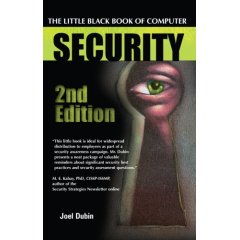A Guide to Google Privacy
This is an interesting guide to securely using Google from Computerworld. The so-called "smart paranoid's" guide can be basically boiled down to two general protections.
The first protection is a series of tips for cleaning up your Google history and other trails left while logged into your Google account, for example, to read your Gmail or use any of the growing range of Google applications.
I know what you're thinking. So, why not just log out of your Google account when browsing? That sounds pretty obvious. Won't that protect you from Big Brother Google? Not exactly. Even if you're searching without a saddle, Google can track your whereabouts with the usual suspects: IP address, browser settings and User-Agent settings, all sent by default over the Web.
The suggestions, in this case, are to use any of the commonly known proxies, such as Tor, or similar tools referenced in the article. Another suggestion is to use the private browsing features on Internet Explorer or Chrome, for example, and remove all cookies and caches after browsing.
Along the same lines, a sneaky phishing attack using the multiple tabs on browsers -- which the major browsers now, such as IF, Firefox and Chrome. This attack works behind the curtains while a user is browsing. The phisher changes the web site under an open tab, without changing the tab title, which redirects the user after the come back to the tab from another tab. Network World revealed a fix for what they called the "tabnapping" attack.
And, then Google just unveiled its brand new encrypted search feature.
The first protection is a series of tips for cleaning up your Google history and other trails left while logged into your Google account, for example, to read your Gmail or use any of the growing range of Google applications.
I know what you're thinking. So, why not just log out of your Google account when browsing? That sounds pretty obvious. Won't that protect you from Big Brother Google? Not exactly. Even if you're searching without a saddle, Google can track your whereabouts with the usual suspects: IP address, browser settings and User-Agent settings, all sent by default over the Web.
The suggestions, in this case, are to use any of the commonly known proxies, such as Tor, or similar tools referenced in the article. Another suggestion is to use the private browsing features on Internet Explorer or Chrome, for example, and remove all cookies and caches after browsing.
Along the same lines, a sneaky phishing attack using the multiple tabs on browsers -- which the major browsers now, such as IF, Firefox and Chrome. This attack works behind the curtains while a user is browsing. The phisher changes the web site under an open tab, without changing the tab title, which redirects the user after the come back to the tab from another tab. Network World revealed a fix for what they called the "tabnapping" attack.
And, then Google just unveiled its brand new encrypted search feature.